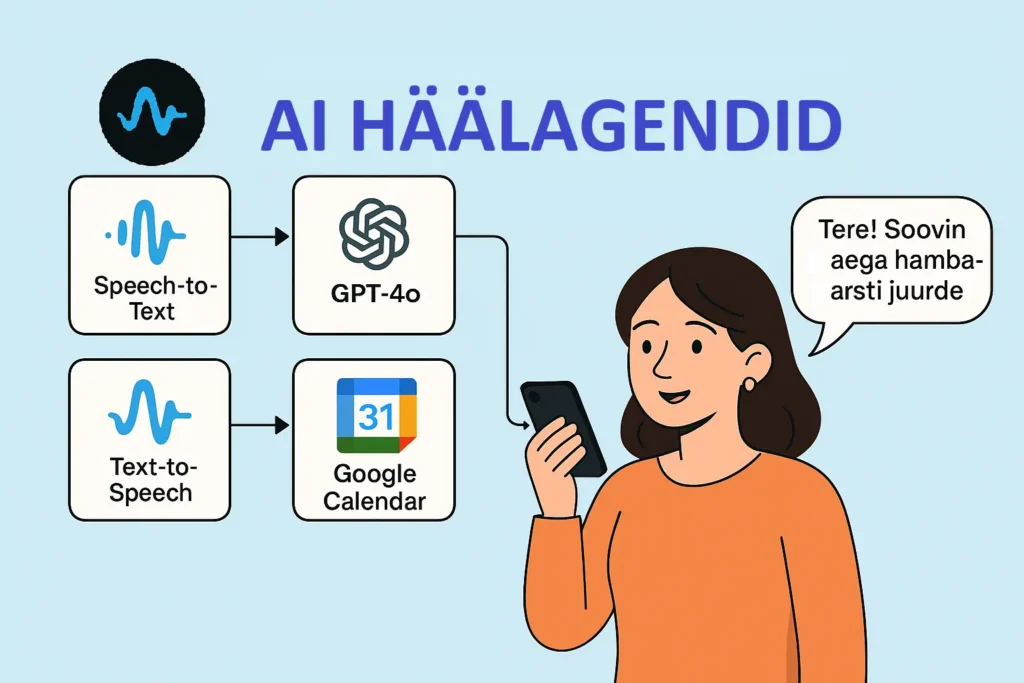Time is money – especially in 2025
In 2025, the phrase “time is money” is more relevant than ever. The business landscape is changing faster and more dynamically, forcing us to constantly look for ways to optimize processes, save resources, and focus on what matters – growth and innovation. Traditional programming skills are undoubtedly valuable, but increasingly, code-free automation, which breaks barriers and opens new doors to efficiency for both people with a technical background and those who are not as good at coding.
Imagine being able to automate routine and time-consuming tasks without writing a single line of code. This is no longer a dream, but a reality offered by no-code automation platforms. These tools allow you to create powerful automated workflows using a visual interface, by dragging and dropping different applications and services. This is a revolutionary approach that democratizes automation, making it accessible to a wider range of professionals and businesses.
In this in-depth blog post, we dive into The world's best no-code automation tools of 2025, taking a closer look at four leading platforms: Microsoft Power Automate, Zapier, Make.com (formerly Integromat), and n8nWe compare these platforms in depth, analyzing their functionality, ease of use, integration capabilities, and pricing. Our goal is to provide you with valuable insights and tools so you can make an informed decision and choose the tool that best suits your needs.
What is code-free automation and why use it?
Before we dive into an in-depth analysis of the platforms, it is important to understand, What exactly is code-free automation and why has it become so important?Simply put, code-free automation is a method that allows you to automate tasks and workflows without writing code in programming languagesInstead, visual tools are used, such as drag-and-drop interfaces, predefined blocks and connections to build automated processes.
Why should you consider code-free automation? Here are some of the key benefits:
- Speed and efficiency: Automation speeds up processes drastically. Routine tasks that used to take hours or even days can now be automated and completed in minutes or seconds. This frees up your and your team’s time for more important and strategic activities.
- Cost savings: By automating manual and time-consuming tasks, you significantly reduce labor costs. In addition, the number of errors decreases, which can lead to additional savings on corrections and rework.
- Reduced human errors: Humans are fallible, especially with routine and repetitive tasks. Automated processes are less prone to human error, ensuring greater accuracy and consistency in processes.
- Accessibility and democratization: The no-code approach makes automation accessible to a wider range of people, not just IT professionals. Anyone, regardless of technical background, can learn to automate their work processes and contribute to the efficiency of the company.
- Agility and flexibility: No-code platforms allow you to quickly adapt and change automated processes to meet changing needs and environments. This agility is especially valuable in a rapidly changing business world.
The use cases for no-code automation are almost limitless. Here are some examples from different industries:
- Marketing: Automated email marketing campaigns, social media post scheduling, lead generation and qualification, marketing data analysis.
- Sales: Sales process automation, CRM data synchronization, sales report generation, order and payment automation.
- Customer service: Automated customer support ticket systems, chatbots, customer communication automation, customer feedback collection and analysis.
- Human Resources Management (HR): Automated recruitment processes, employee onboarding and offboarding, vacation and sick leave management, payroll.
- Finance and accounting: Automated invoice and expense management, financial reporting, payment automation, budgeting.
- Data processing and analysis: Data collection from various sources, data cleaning and transformation, data migration between different systems, data visualization and reporting.
These are just a few examples – the potential is huge. Now let’s take a closer look at four leading no-code automation platforms and see what they offer specifically.
A comprehensive overview of the platforms
Below, we take a close look at the four best no-code automation platforms in 2025: Power Automate, Zapier, Make.com and n8nFor each platform, we cover important aspects such as platform introduction, user-friendliness, integration capabilities, automation features, pricing, pros and cons, and ideal areas of use.
1. Microsoft Power Automate
- Introduction and main features: Power Automate (formerly known as Microsoft Flow) is a no-code automation platform created by Microsoft that is integrated with the Microsoft ecosystem and broader cloud services. Power Automate is designed primarily for companies and organizations, who widely use Microsoft products and services such as Office 365, Dynamics 365, Azure and SharePoint. The platform's key strengths are deep integration with Microsoft products, robotic process automation (RPA) capability and wide range of connectors.
- User interface and user comfort: Power Automate has visual and intuitive drag-and-drop interface, which makes creating automated workflows relatively easy, even for beginners. The platform offers templates for popular automation cases, which speeds up getting started. While the user interface is generally user-friendly, creating and customizing more complex workflows can require a bit more learning and experimentation.
- Integrations and Connectors: The strength of Power Automate is extensive connector library, which includes hundreds of applications and services, including Microsoft products (Office 365, SharePoint, Dynamics 365, Azure), popular third-party services (Salesforce, Twitter, Dropbox, Google Drive), and databases (SQL Server, Oracle). In addition, Power Automate allows creating custom connectors Through APIs, further expanding integration options.
- Automation capabilities and features: Power Automate offers a wide range of automation features, from simple data synchronization test and email automation until complex multi-step workflows and To RPA solutionsThe platform supports conditional logic, data processing, error handling and data conversionRPA features allow you to automate interactions with legacy applications that do not provide APIs.
- Pricing: The Power Automate pricing model is complex and depends on the user's needs and Microsoft 365 license. There is free plan with limited functionality, Premium plan and Per User plan. Companies are offered Enterprise plans for larger needs. Prices may vary depending on the plan and features selected.
- Pros:
- Deep integration with the Microsoft ecosystem
- Powerful RPA capabilities
- Wide range of connectors
- Intuitive drag-and-drop interface
- Templates to get you started
- Cons:
- Complicated pricing
- Can be a bit overwhelming for beginners
- Mainly oriented towards the Microsoft ecosystem
- Ideal use: Power Automate is the perfect choice for businesses and organizations that widely use Microsoft products and servicesThe platform is well suited for automation internal workflows, data synchronization between Microsoft applications, RPA solutions and complex enterprise-level automation projects.
2. Zapier
- Introduction and main features: Zapier is one most popular and widely used code-free automation platforms designed primarily for for small businesses, marketers and sales teamsZapier focuses on simplicity, user-friendliness and extensive integration capabilities with third-party applicationsThe platform is known for its wide integration options, strong community and simple user interface half.
- User interface and user comfort: Zapier's user interface is extremely intuitive and easy to learnCreating workflows (which Zapier calls “Zapis”) is visual and clear, using a system of triggers and actionsThe platform is designed so that even users without a technical background can quickly and easily create automated processes.
- Integrations and Connectors: Zapier boasts with more than 5000+ integrated applications, which includes almost all popular services in the fields of marketing, sales, CRM, social media, e-commerce, and project management. Zapier extensive connector library is one of the platform's main strengths and allows for the integration of data and processes across a wide range of different applications.
- Automation capabilities and features: Zapier is particularly strong simple and medium complexity automation cases The platform is well suited for data synchronization between different applications, email automation, social media automation, connecting web forms to CRMs, and other marketing and sales automationWhile Zapier also offers conditional logic and data processing, it is less flexible when it comes to creating more complex workflows compared to Make.com and n8n.
- Pricing: Zapier offers free plan with a limited number of “Zapps” and tasks. Paid plans are divided into different levels, depending on the number of “Zapps”, tasks and features needed. Pricing is subscription-based and can be more expensive with higher automation volumes.
- Pros:
- Extremely simple and user-friendly interface
- More than 5000+ integrations
- Strong community and support
- Ideal for beginners and quick automations
- Cons:
- The free plan is very limited
- Pricing can be expensive for larger automations
- Less flexible for more complex workflows
- Ideal use: Zapier is the perfect choice for small businesses, marketers, sales teams, and individual userswho are looking for a simple and fast way to automate between different web applicationsThe platform is well suited for marketing and sales automation, data synchronization, and creating simple workflows.
3. Make.com (formerly Integromat)
- Introduction and main features: Make.com (formerly known as Integromat) is powerful and flexible a code-free automation platform aimed at for small businesses, large organizations, and tech-savvy users alike. Make.com stands out with a visually rich and detailed workflow creation interface, sophisticated data processing capabilities, and affordable pricingThe platform is known for its flexibility, detailed data processing and a visually attractive interface half.
- User interface and user comfort: The Make.com user interface is visually rich and detailed. Workflows are being created module system with each module representing a specific application or function. The user interface allows creating complex workflows in a visually appealing way, where you can see data flows moving between modules. While the user interface is visually rich, it may seem a bit more complex than Zapier for beginners at first glance, but it offers greater flexibility and detailed control over workflows.
- Integrations and Connectors: Make.com offers wide range of integrations with over 1500+ applications, which includes popular services in marketing, sales, CRM, social media, e-commerce, and project management. In addition, Make.com offers robust API and webhook integrations, allowing creating custom integrations and connecting data to almost any application or service.
- Automation capabilities and features: Make.com is extremely capable and flexible a platform that is suitable for both simple as well as extremely complex automation cases for. The platform offers extensive data processing functions, allowing data to be transformed, filtered, aggregated, and enriched during workflows. Make.com is ideal for for creating complex data flows, data migration, API integrations, and custom automation solutions.
- Pricing: Make.com offers free plan with a limited number of operations. Paid plans are affordable and flexible, based on number of operations, which is used in automated workflows. Pricing is more flexible than Zapier and can be more cost-effective for larger automations.
- Pros:
- Visually rich and detailed interface
- Powerful computing capabilities
- Flexible API and webhook integrations
- Affordable pricing
- Suitable for both simple and complex automations
- Cons:
- The user interface may seem a bit complicated for beginners at first glance
- May require more learning to create complex workflows
- Ideal use: Make.com is the perfect choice for technically savvy users, small and medium-sized businesses, and organizations that need a flexible and capable platform for both simple and complex automation projectsThe platform is well suited for creating data flows, API integrations, e-commerce automations, and custom solutions.
4. n8n
- Introduction and main features: n8n is open source a code-free automation platform aimed at for developers and technically savvy userswho appreciate flexibility, adaptability and control over your data. n8n differs from other platforms in its open source, self-hosting, and modular architecture The platform is known for its flexibility, open source and capable customization.
- User interface and user comfort: n8n offers visual node-based interface, where workflow creation takes place by connecting nodesEach node represents a specific application, function, or data processing step. The user interface is flexible and adaptable, but it may be more difficult at first for less technically experienced users than Zapier or Power Automate. n8n requires a little more technical understanding and learning, but in return offers maximum flexibility and control.
- Integrations and Connectors: n8n offers wide range of built-in nodes with over 350+ applications and service. In addition, n8n allows developers to create custom nodes and integrations, expanding the integration possibilities without limits. n8n is particularly strong in API integrations and creating custom solutions, giving developers full control over data flows and integrations.
- Automation capabilities and features: n8n is extremely capable platform, which is suitable for all automation cases, from simple data synchronizations to to complex enterprise-level workflows and data processing projectsThe platform offers extensive data processing functions, conditional logic, error handling, iteration, and the ability to add custom code. n8n is especially strong in transforming and manipulating data, allowing you to create extremely flexible and customized data flows.
- Pricing: n8n is open source and free to useif you decide to do so self-host. n8n also offers cloud-based service (n8n Cloud) with paid plans that are competitive and are based on the number of operations. The open source model makes n8n cost-effective especially for large-scale and customized projects.
- Pros:
- Open source and free self-hosting option
- Extremely flexible and customizable
- Powerful computing capabilities
- Suitable for all automation cases
- Competitive pricing for cloud-based service
- Cons:
- Technically more difficult for beginners
- May require developer skills to create custom nodes
- Self-hosting requires technical setup and maintenance
- Ideal use: n8n is the perfect choice for developers, tech-savvy users, and organizations looking for an open-source, flexible, and customizable platform for all kinds of automation projectsThe platform is particularly well suited for for creating complex data flows, API integrations, data migration, creating custom solutions, and large-scale projects where control over data is important.
Platform comparison
To make it easier for you to decide between the platforms, we present a comparison table below that highlights the main differences and similarities between Power Automate, Zapier, Make.com, and n8n.
| Property | Power Automate | Zapier | Make.com (Integromat) | n8n |
| User convenience | Intuitive, drag-and-drop, templates | Very simple and user-friendly | Visually rich, detailed, module-based | Visual, node-based, more technical for beginners |
| Integrations | Broad, especially Microsoft ecosystem | More than 5000+ apps | More than 1500+ applications, API, web hooks | 350+ nodes, custom nodes possible, API |
| Level of automation | Simple to complex, RPA | Easy to medium difficulty | From simple to very complex, for data flows | From simple to very complex, data processing |
| Data processing | Yes, basic functions | Yes, limited | Powerful and detailed | Very powerful and flexible |
| Pricing | Complicated, free plan limited, paid plans | Free plan limited, paid plans | Free plan limited, affordable plans | Open source, free self-hosted, cloud plans competitive |
| Target group | Businesses, Microsoft users | Small businesses, marketers, sales teams | Both small and large businesses, technical users | Developers, tech-savvy users, organizations |
| Main advantages | Microsoft integration, RPA, templates | Ease of use, 5000+ integrations | Flexibility, computing, affordability | Flexibility, open source, customizability |
Main differences and similarities:
- User friendliness: Zapier is the most user-friendly and easiest to learn, perfect for beginners. Power Automate is also intuitive, but can be a bit more overwhelming. Make.com and n8n are visually rich and flexible, but require a bit more learning and technical understanding.
- Integrations: Zapier offers the most built-in integrations, but Make.com and n8n allow you to create custom integrations via APIs, offering greater flexibility. Power Automate is particularly strong in the Microsoft ecosystem.
- Automation level: All platforms can perform simple automations, but Make.com and n8n excel at complex workflows and data processing projects. Power Automate offers unique RPA capabilities.
- Pricing: Zapier can be more expensive for larger automations. Make.com and n8n offer more affordable pricing. n8n is open source, which makes it free when self-hosted.
- Target group: Zapier is primarily aimed at small businesses and marketers. Power Automate is geared towards businesses using the Microsoft ecosystem. Make.com is suitable for a wider range of users, including the technically savvy. n8n is aimed at developers and tech-savvy users.
How to choose the most suitable platform for you?
Choosing the right no-code automation platform depends on your specific needs, technical background, and budget. Here are some guiding questions, which will help you guide the selection process:
- What processes do you want to automate? Do you need simple data synchronization, marketing automation, or complex data flows?
- How complex are these processes? Do you need complex data processing, conditional logic, or API integrations?
- What are your technical skills? Are you a beginner or a technically experienced user/developer?
- What is your budget? Do you need a free plan or are you willing to pay for a paid plan?
- What services does the platform need to integrate with? Do you primarily use Microsoft products, third-party web applications, or do you need custom API integrations?
- How important is user comfort? Do you prefer a simple and intuitive interface, or are you willing to learn a more complex platform for flexibility?
Recommendations for different needs:
- For beginners and simple automations: Zapier is the best choice due to its extreme user-friendliness and wide integration capabilities.
- For visually complex and customized solutions: Make.com offers excellent flexibility, data processing capabilities, and a visually attractive interface.
- For users in the Microsoft ecosystem: Power Automate is perfectly integrated with Microsoft products and offers RPA capabilities.
- For developers and a flexible open source solution: n8n is the best choice for its open source code, customizability, and capabilities.
Recommendation: Try the free versions! Before making a final decision be sure to try free versions or trials of different platformsThis gives you the best opportunity to experience the user interface for yourself, test the functionality, and see which platform best suits your needs.
Examples of use cases
To put code-free automation into a real-world context, let's look at some concrete examples of use cases across different platforms:
- Power Automate:
- Automated invoicing processes in SharePoint: Automate invoice creation, approval, and archiving in SharePoint. When a new invoice is uploaded to a SharePoint folder, a workflow is triggered that sends the invoice to the person responsible for approval, notifies the sender of the approval status, and automatically archives the approved invoice.
- Automating emails in Outlook: Create automatic responses to emails, add emails as tasks to your Todo list, or save email attachments to OneDrive. For example, when you receive an email with a specific keyword, the system automatically responds with an email and saves the attachments to a OneDrive folder for project files.
- Zapier:
- Connecting between web forms and CRM: Automate the transfer of lead data from web forms directly to a CRM system (like Salesforce or HubSpot). When a prospect fills out a web form on your website, a Zap automatically creates a new contact in the CRM, saving your sales team time from manually entering data.
- Scheduling social media posts: Schedule social media posts to multiple platforms (like Facebook, Twitter, LinkedIn) with Zapier. Create a Zap that automatically posts your curated content at a pre-set time and date, ensuring a consistent social media presence.
- Make.com:
- Creating complex data flows between different APIs: Create complex data flows that connect different APIs and services, such as an e-commerce platform, payment system, warehouse logistics, and accounting software. For example, automate the synchronization of order data from the online store to the warehouse system, payment confirmation, and delivery of shipping information to the customer.
- E-commerce order automation: Automate e-commerce order processes, including order management, payment processing, inventory updates, and sending shipping information to the customer. When a customer places an order in your online store, a workflow is triggered that updates inventory, processes payment, and sends an automatic order confirmation and shipping information to the customer.
- n8n:
- Creating custom integrations: Create completely custom integrations and data flows between applications and services that other platforms may not offer built-in integrations for. n8n allows you to connect legacy systems, niche services, or create highly specialized data processing solutions that other platforms cannot provide.
- Data migration between different systems: Automate the migration of large volumes of data between disparate systems, including data transformation, cleansing, and enrichment during migration. n8n allows you to create highly flexible and customized data migration workflows that ensure data integrity and accuracy.
Conclusion and future prospects
Code-free automation is revolutionary technology, which is changing the way businesses and people work. In 2025, it will be more important than ever, providing an opportunity increase efficiency, save costs and democratize automationThis blog post looked at four leading platforms: Power Automate, Zapier, Make.com, and n8n, all of which offer unique benefits and functionality.
The future prospects for code-free automation are very promisingWe see. AI and machine learning integration into code-free platforms, which allows you to create even more intelligent and autonomous automation solutions. Hyperautomation, which combines RPA, AI, and codeless automation capabilities, is becoming increasingly popular, enabling automation end-to-end processes throughout the organization.