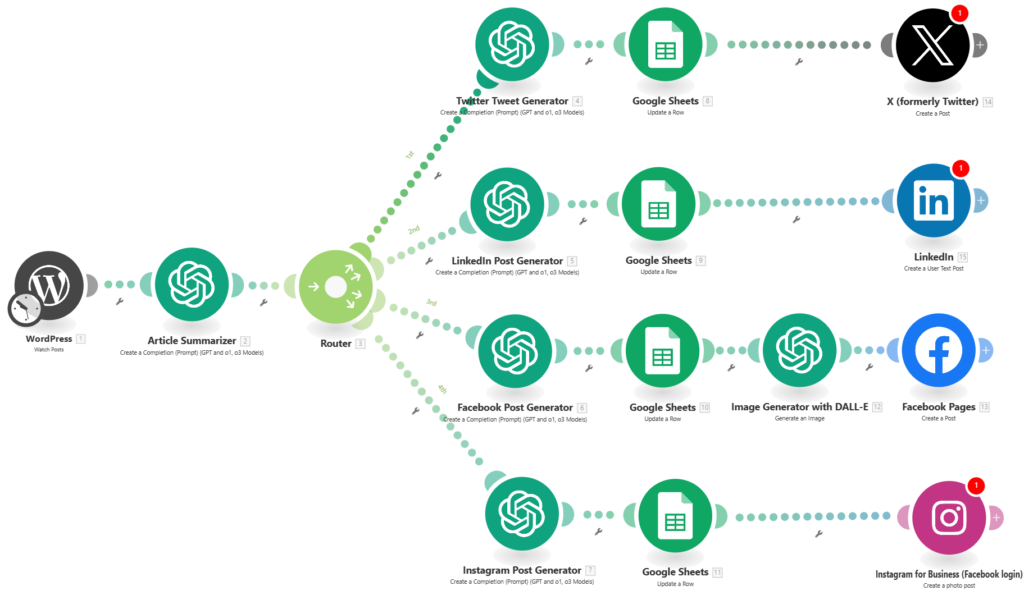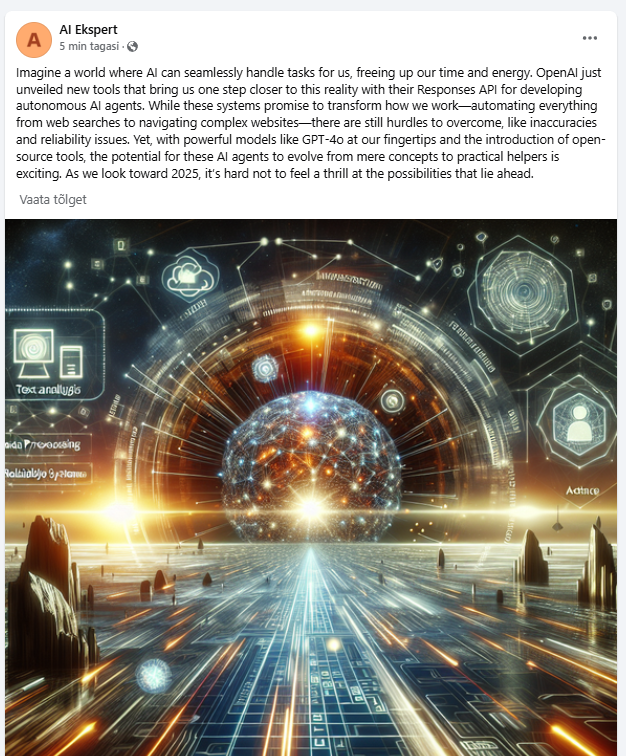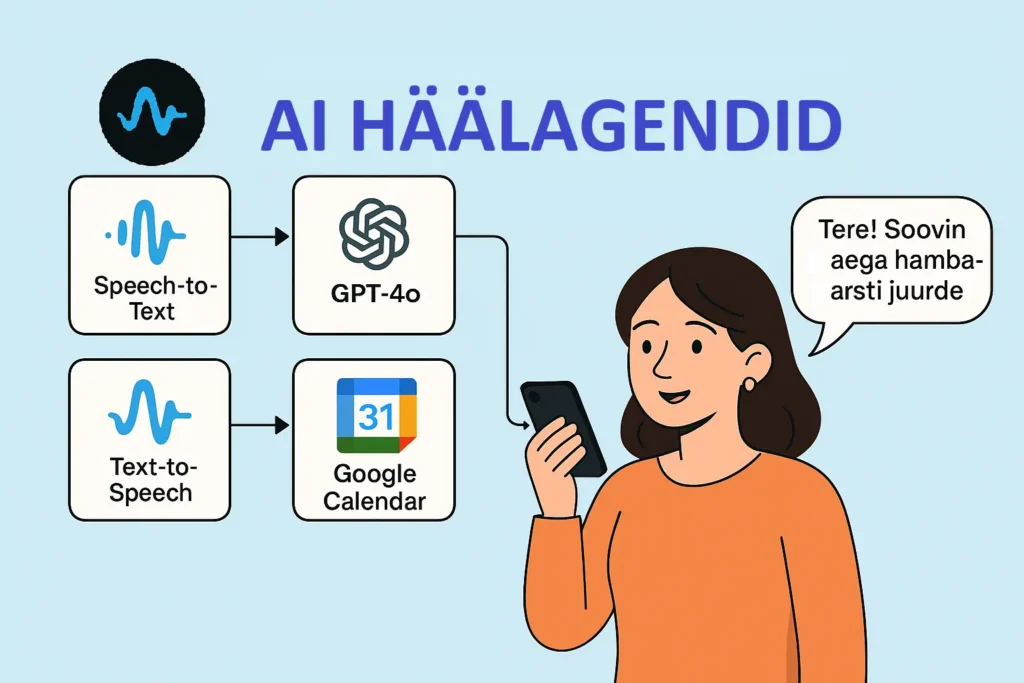Nowadays, a social media presence is essential for every content creator and business, but constantly creating posts for different platforms is time-consuming. To solve this problem, I created an AI-powered workflow at Make.com. The goal of this workflow was to ensure that every new blog post would be instantly visible on social media without me having to create separate content for each platform.
How does it work?
The workflow tracks new posts on my WordPress blog and uses AI to create customized social media posts. There is a separate AI prompt for each platform, ensuring that the posts match the style of that platform. For example:
- On Twitter, posts are short and thoughtful.
- On LinkedIn, they are professional and engaging.
- Facebook and Instagram are adding an AI-generated image to help posts stand out more.
What does such a workflow provide?
✅ Saves hours of work every week – everything happens automatically.
✅ Your blog will get more visitors - more visibility on every platform.
✅ Consistency – posts appear with a specific structure and correctly on every platform.
Workflow structure
The workflow consists of the following steps:
- WordPress monitoring – Make.com is tracking new blog posts.
- Blog post summary using AI – The GPT-4o or GPT-4o mini model is used to create the summary. Choose the appropriate model according to your needs and budget.
- Generating posts for different platforms – Twitter, LinkedIn, Facebook and Instagram each get their own customized post.
- Image generation (Facebook and Instagram) – DALL·E creates the visual.
- Logging in to Google Sheets – For monitoring and future improvements.
- Posting on social media – Posts go live immediately.
Make.com workflow setup
- Follow new posts on WordPress
- Use the “WordPress – Watch Posts” module.
- Set the monitoring interval (e.g. every 1 hour).
- Create an article summary using AI
- Add "OpenAI - Create a Completion" module.
- Use the model GPT-4o (more expensive) or GPT-4o mini (cheaper)
- Enter the prompt: "Summarize this blog post in a short but engaging way that highlights the key point."
- Creating posts for different platforms
- Add a “Router” that routes text to different social media platforms.
- Create your own AI generation module for each platform with a different prompt:
- Twitter prompt: Make a tweet from this text:"{summary}" Pull out a problem, a fact, a benefit. The tone should be like you're having a thought and just writing what you're thinking. No emojis, no hashtags. Make it a coherent paragraph of text but keep it short.
- LinkedIn prompt: Make a LinkedIn post from this text:"{summary}" Pull out a problem, a fact, a benefit. The tone should be professional and informative. No emojis, no hashtags. Start with a compelling headline, tailor the content to industry relevance, providing insights or a professional takeaway, and end with engaging questions to get engagement. Make it one paragraph but keep it short.
- Facebook prompt: Make a Facebook post from this text:"{summary}" Pull out a problem, a fact, a benefit. The tone should be like you're having a thought and just writing what you're thinking. Start with a captivating emotional hook to reel the audience in with the first sentence, then write a captivating caption that conveys the story succinctly, using emotive language to connect emotionally. No emojis, no hashtags. Make it a coherent paragraph of text but keep it short.
- Instagram prompt: Make an Instagram post from this text:"{summary}" Pull out a problem, a fact, a benefit. The tone should be like you're having a thought and just writing what you're thinking. No emojis, no hashtags. Make it a coherent paragraph of text but keep it short. Ask for engagement at the end.
- Creating an image for Facebook and Instagram
- Add "OpenAI - DALL·E Generate an Image" module.
- Prompt: Generate a visually engaging image that represents the main idea of this text:”{facebook-post}” maybe you're linking it to the right module.
- Logging into Google Sheets
- Add “Google Sheets – Update a Row” module.
- Record the content of the post and the date it was published.
- Post on social media
- Add the desired social media modules and connect to them.
- X(formerly Twitter) – Create a Post
- LinkedIn – Create a User Text Post
- Facebook Pages – Create a Post
- Instagram for Business – Create a Photo Post
Advantages of automation
✅ Time saving – no more manual posting.
✅ Consistency – every new blog post immediately spreads on social media.
✅ Platform-specific content – posts tailored to each channel.
✅ Logging and analysis – in the future, you can improve the quality of posts based on data.
Summary
This Make.com workflow allows you to automatically share your blog posts on social media, saving you time and increasing your visibility. If you have any questions about this solution, please contact me!