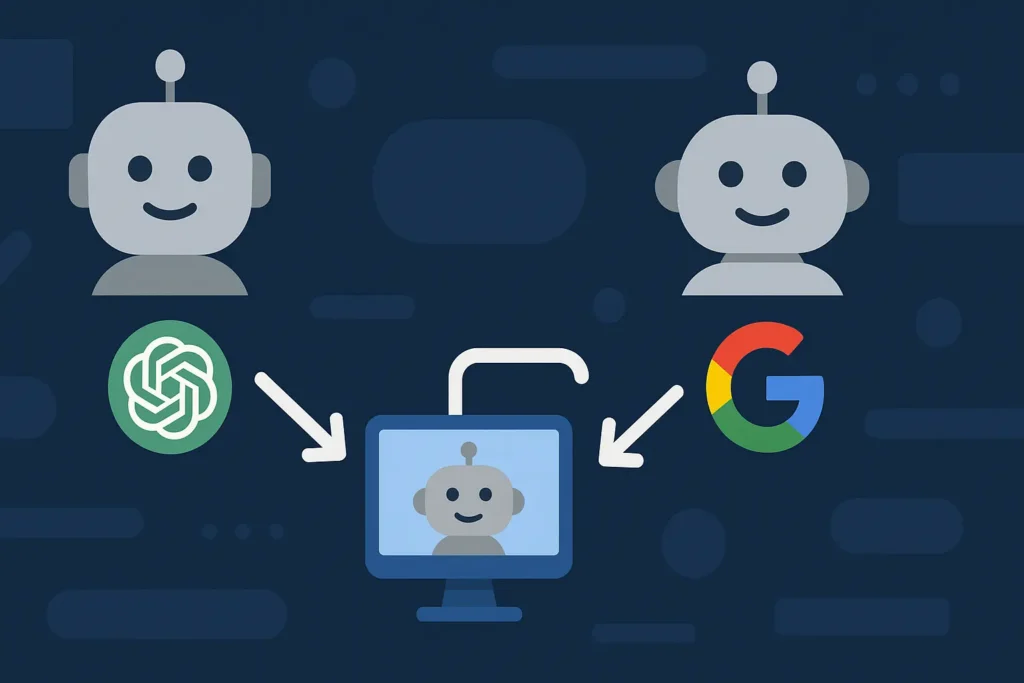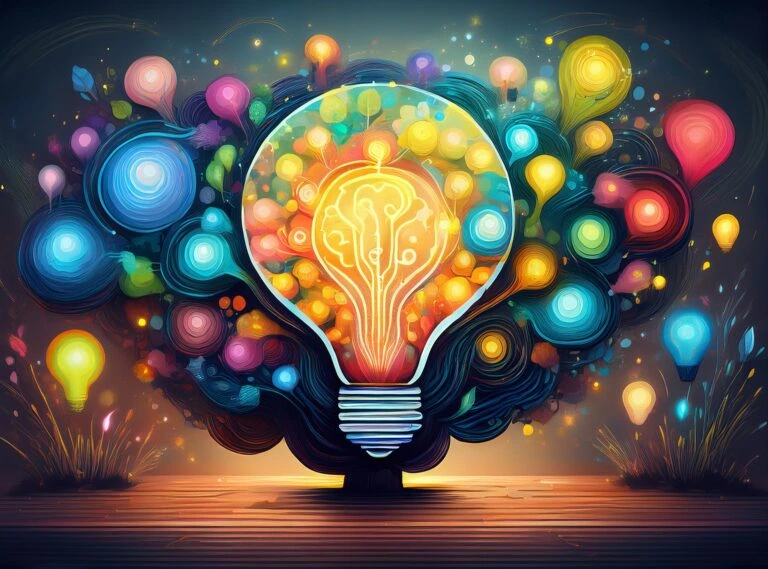Why and how to create your own custom AI assistant?
The rapid development of artificial intelligence (AI) has brought tools into our daily lives that were only associated with science fiction movies a few years ago. Today, AI assistant more than just a “talking robot” – it can be your personal writing partner, customer service representative, teacher, coach, or even business advisor.
More and more technology enthusiasts and small entrepreneurs have started to create customized AI assistants, that exactly match their needs and style. These are not just ChatGPT-like chat rooms - they are with personally trained and tuned artificial intelligence, which understand your wishes, can respond based on context, and can even communicate with a specific tone, language, and expertise.
What is an AI assistant and what is it used for?
An AI assistant is a software solution that uses artificial intelligence to respond to a person, process information, and perform tasks. It can be found, for example:
On websites – in the form of customer support or product introduction.
In office work – by writing an email, managing a calendar, or generating ideas.
In learning – as a personal digital mentor or coach.
In everyday life – when planning a trip, choosing food, translating texts, etc.
Unlike regular chatbots (which often follow a specific script or set of rules), AI assistant learns and adapts, using the capabilities of large language models. This means that communication becomes more natural, meaningful and flexible.
Custom AI assistant – what exactly is it?
A regular ChatGPT can answer many questions, but customized AI assistant can answer with your rules and contentFor example:
Responds only to legal issues and uses specific sources.
Speaks in a specific tone (friendly, formal, humorous, etc.).
Can recommend products from your e-store or share knowledge based on your files.
They are trained to use specific keywords, structure, or even APIs.
It's like An AI version of your personal assistant or team member – always available and ready to learn.
Why ChatGPT and Google Gemini?
As of 2025, there are two major players in the market that allow users to create without programming your own custom AI assistants:
ChatGPT Custom GPT (OpenAI)
Custom GPTs are a feature created by OpenAI that allows ChatGPT users to create their own version of AI by entering instructions, uploading files, and specifying specific behavior patterns. Create, share, or use GPTs online quickly and easily. All you need is ChatGPT Plus order – from 21.79€/month.
Google Gemini Gems
Gems is a new solution from Google that allows you to create logic-based, task-focused AI assistants. You create your goals, write the instructions, and Gem fulfills your role – whether it’s as a coach, assistant, or teacher. No Gemini Advanced subscription required – can be created for free.
Purpose of the post
The purpose of this post is to show in simple and practical languageHow to create your own custom AI assistant ChatGPT Custom GPT or Google Gemini Gems with the help of – without programming skillsIf you are a technology enthusiast, a small business owner, a creative professional, or just interested in experimenting, you will find step-by-step instructions and practical recommendations here.
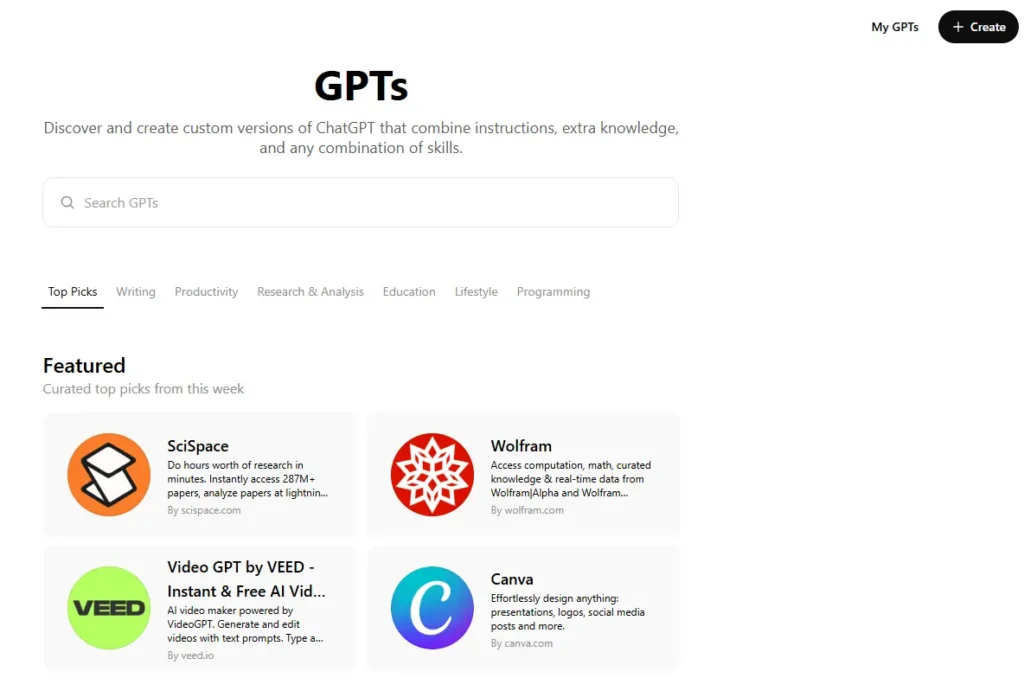
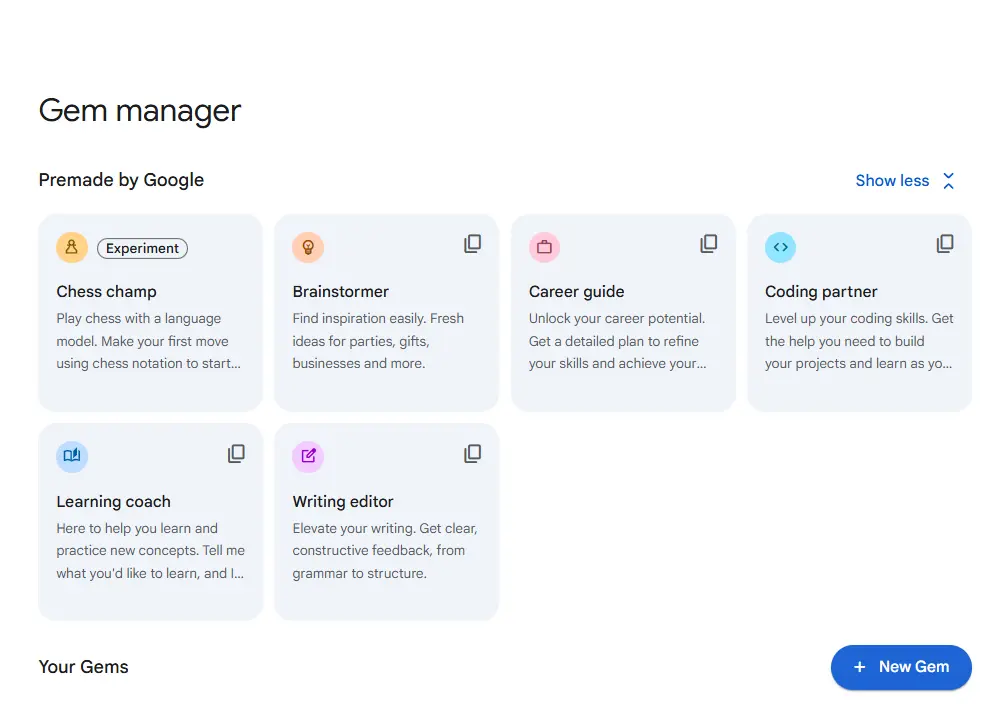
What is ChatGPT Custom GPT and Google Gemini Gems?
Today's AI assistants are no longer limited to answering questions – they can now adapt to your specific needs, personality, and contentThere are two leading platforms for creating this opportunity: OpenAI ChatGPT Custom GPT and Google Gemini Gems.
Both tools allow you to create your own AI assistant without programming, but their approach and capabilities are somewhat different. Let's take a closer look at them.
ChatGPT Custom GPT (OpenAI)
OpenAI Custom GPT is a special feature in ChatGPT that allows the user to create personal version From ChatGPT, determining its behavior, tone, knowledge base, and even integrations.
What is Custom GPT?
Custom GPT means that you take the capabilities of ChatGPT and you add your knowledge, personality and functions to itThis is done through special instructions, files, and, if necessary, API keys.
What do you need to get started?
At least is required ChatGPT Plus subscription (from €21.79/month).
Access to the function “Explore GPTs” on the platform chat.openai.com
What can be customized?
Personal instructions: The levels that the AI should know, how to respond, and in what style to communicate.
Uploading files: For example, PDF manuals, product catalogs, or frequently asked questions.
API access: Ability to connect GPT to external data sources (e.g. to fetch real-time prices or data).
Examples of uses:
Daily recurring tasks: answers your questions by following the instructions and knowledge you provide.
Teacher or mentor: explains concepts, gives exercises or tests.
Product presenter: introduces a specific product or service using a style appropriate to the brand.
Custom GPT is perfect if you want to create a professional, context-aware, and expanding AI assistant, which can be supplemented with new information over time.
Google Gemini Gems
Gems are Google's new feature on the Gemini platform, which allows users to create their own customized artificial intelligence assistants in a simple and logical way.
What is Gem?
Gem is goal-oriented AI assistant, which can be configured to give answers or behave based on a specific role. It does not require programming, but the user writes instructions that the AI should follow.
What do you need to get started?
It is necessary Gemini free account.
Access gemini.google.com from the page.
How does it work?
When creating a gem, you describe:
Role and purpose (e.g. “Help me plan healthy meals for the week”).
Rules of conduct (e.g. “Be friendly, use simple language”).
Avoidance guidelines (e.g. “Do not give medical advice”).
This logic-based structure makes Gems an extremely flexible and fast solution for the everyday user.
Examples of uses:
Training partner: creates training plans, motivates and monitors progress.
Writing assistant: helps when composing blogs, posts, or emails.
Travel assistant: offers ideas, plans routes and recommends activities at the destination.
Google Gemini Gems is a perfect fit for individual userswho wants a quick and easy-to-setup assistant to support daily activities.
Platform Comparison: ChatGPT Custom GPT vs Google Gemini Gems
If you have decided to create your own custom AI assistant, the main question arises: Which platform is better – OpenAI ChatGPT or Google Gemini? Both offer a powerful environment for building AI assistants, but their approach, features and target audience different.
Below we will help you understand the main differences and make an informed decision based on your needs.
| Function | ChatGPT Custom GPT | Google Gemini Gems |
|---|---|---|
| Order | ChatGPT Plus paid subscription required (starting at €21.79/month) | It is possible to create a free account using Gemini, with slightly more options on the paid Advanced account (21.99€/month) |
| Customization method | Detailed, more technical | Simple, logic-based |
| File support | Yes (text files, spreadsheets, presentations and documents), maximum 20 pcs | Yes, with a free account (text files, presentations and documents), with a paid account a larger selection (e.g. spreadsheets), maximum 10 pcs |
| API integration | Yes | No |
| Sharing | Yes, public or private link | No, personal use only |
When to choose ChatGPT Custom GPT?
Suitable if you want…
Create precisely managed and knowledge-based assistant.
Use your documents, files or data to provide answers.
Connect With APIs and add technical features.
Share created assistant with others or users.
- Use AI in everyday life – exercise, writing, planning.
When to choose Google Gemini Gems?
Suitable if you want…
Create quickly and easily your personal assistant.
- Use your documents, files or data to provide answers.
To determine goal and rules without any technical settings.
Keep the created assistant for your own use only.
Use AI in everyday life – exercise, writing, planning.
Summary
When making a choice, it is worth considering whether you want more control and customizability (ChatGPT Custom GPT) or speed and simplicity (Gemini Gems). It's also worth considering whether you want to create it for personal use only or if you want to share it with others.
Both platforms have strong language processing capabilities and also support Estonian, so both are ideal for everyday personal and professional use.
How to Create Your Own Custom GPT (Step-by-Step Guide)
Creating your own personal AI assistant has never been easier. On the OpenAI platform, you can create a customized version of ChatGPT in minutes, which knows your rules, content, and communication style. Here is simple step-by-step guidehow to create your own Custom GPT – without programming.
💡 Assumption: You must have ChatGPT Plus (or Team) subscription to access the Custom GPT feature.
Step 1: Open chat.openai.com and select “Explore GPTs”
Log in to your OpenAI account.
In the left menu, click "Explore GPTs" – this will take you to the GPT directory, where you can browse assistants created by others or create your own.
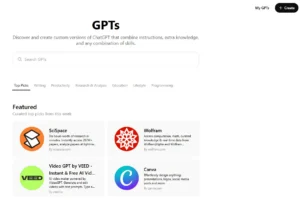
Step 2: Click “Create a GPT”
In the top right corner of the page you will find a button "Create a GPT".
Pressing it opens the creative process, which is divided into two modes: Walkthrough (the assistant will ask you questions) and Configure (advanced setting).
Step 3: Select “Walkthrough” or “Configure” view
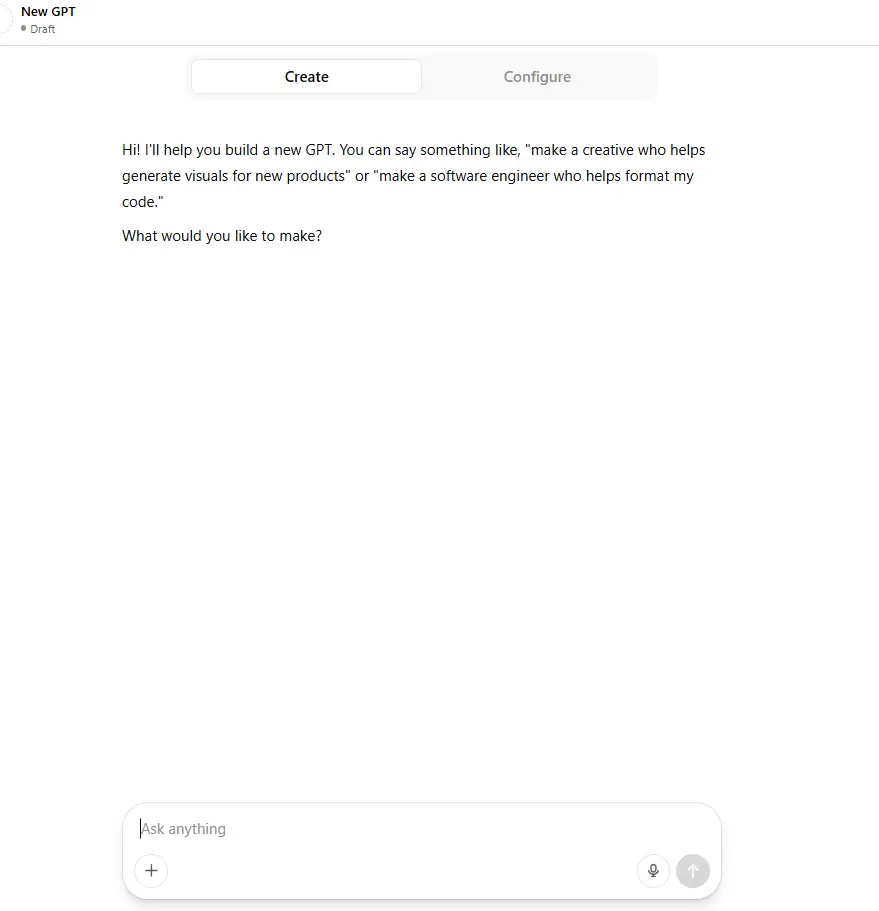
- Walkthrough view suitable for starting: you answer simple questions in succession such as:
“What role does your assistant play?”
“What style should he speak in?”
Configure view suitable if you want more control and want to quickly enter precise settings.

Step 4: Complete your GPT profile
Here you can set, how your assistant behaves, what he knows and what he can do.
🔹 Name and description
- Add a title and a short description of what your assistant does.
🔹 Role and style guidelines
For example: “Speak in a friendly and professional tone. Answer briefly but meaningfully. Avoid technical terms unless necessary.”
🔹 Uploading files
You can add up to 20 files (PDF, text, CSV, etc.) that GPT uses as knowledge.
For example: user manuals, FAQs, product catalogs.
🔹 API keys (optional)
If you want your GPT to connect to an external service (e.g. real-time data, products), add API keys securely in the configuration.
💡 GPT does not permanently store this data or share it further - everything happens privately.
Step 5: Test and save
Once you have completed the setup, test your GPT directly in the window – ask him something and see how he reacts.
If necessary, change the answers, add additions, or clarify the instructions.
If you are satisfied, click "Save".
Step 6: Use or share your GPT
Private use: GPT is visible only to you.
Shared use: You can generate a link and share it with teammates, clients, or the wider public.
📌 Publicly shared GPTs appear to other users in the GPT directory - if it suits your goal, it can bring visibility or even customers.
💡 For publicly shared GPTs, make sure that your included instructions or files do not contain sensitive information, because if you ask nicely, it is possible to gain access to your customized instructions or attached files. There are ways to reduce the likelihood of this, but even that is not guaranteed by 100%.
Your personal AI assistant in 5 minutes
ChatGPT Custom GPT allows create a highly capable, personalized, and knowledge-based AI assistant, which works 24/7 and follows your rules. Perfect for entrepreneurs, content creators, and experts who want to scale their knowledge and offer support in a new way.
How to Create Your Own Gemini Gem (Step-by-Step Guide)
Google Gemini Gems are a quick and easy way to create your own custom AI assistant that can fulfill a specific role – whether it’s a coach, writing partner, planner, or idea generator. The good news is that creating Gems doesn’t require any programming skills – all you need is logical thinking and clear instructions.
💡 Note: Possible to create using Gemini free account, which gives access to the Gems creation feature. Gemini's paid (21.99€/month) Advanced account has more options and supports more file formats.
Step 1: Open gemini.google.com
Sign in with your Google account.
In addition to chatting in the Gemini environment, you can also create your own Gems, select “Explore Gems” from the left menu.
Step 2: Select “Create a Gem” from the menu
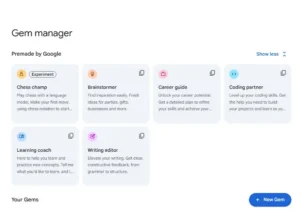
In the top or left menu you will find the option "Create a Gem".
Clicking will open a special settings view where you can start describing the logic and character of your AI assistant.
Step 3: Describe the purpose and character of Gems
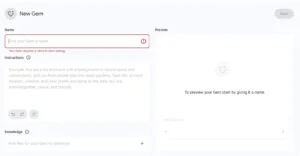
When creating Gems, you will first be asked:
What is the purpose of this AI assistant?
What style or role should he communicate in?
For example:
🎯 “This Gem helps me generate newsletter ideas and headlines in the technology and AI fields. She communicates in a professional yet creative and encouraging tone.”
Step 4: Add guidelines (rules and restrictions)
Now you can specify what Gem should:
To know or to follow (e.g. what information to use, what tone to maintain)
Avoid (e.g. don't give medical advice, keep answers short)
For example:
✅ Offer at least 3 different ideas with explanations in each answer.
✅ Stay up-to-date on popular topics (e.g. automation, artificial intelligence tools, digital marketing).
❌ Don't use clickbait language or excessively long paragraphs.
✅ Please add sources.
💡 You can add documents or files, and with a paid Gemini Advanced subscription you can also add spreadsheets.
Step 5: Save and test your Gem
When the instructions are complete, click "Save".
Then you can immediately test your Gem: ask questions or write scenarios and see if the answers meet your expectations.
🛠️ If necessary, you can go back and refine the instructions.
Step 6: Usage
You can find the Gems you created From the Gemini home screenby selecting them from the menu.
Click on Gem and start a conversation – just like with the regular Gemini assistant, but now with a personal version created by you.
📌 It is currently not possible to share Gems with others - they remain tied to your account only.
Summary: Your personal AI assistant in minutes
Gemini Gems is perfect for those who want to create an AI assistant quickly, conveniently and without technical in-depth knowledgeAll you need to do is articulate what you want Gem to do, and Google's artificial intelligence will take care of the rest.
It is ideal for personal use, to support daily tasks, or as an assistant in the creative process - whether the goal is a morning routine, writing assistance, or structuring ideas.
Typical mistakes and how to avoid them
Building a custom AI assistant may seem simple (and in many ways it is), but beginners often stumble inevitable but preventable mistakesTo make your assistant truly useful, understandable, and reliable, it's worth keeping a few important points in mind right from the start.
It is outlined below. common mistakes, what the creators of new Custom GPT or Gemini Gems do - along with suggestions on how to avoid them.
1. Too general instructions → AI doesn't know how to behave exactly
Error:
Often, something like this is entered into the instructions field:
“Help people answer questions” or “Be a useful assistant”.
Why this is a problem:
Artificial intelligence needs specific constraints and instructions to perform a specific role. General formulations can lead to unclear or out-of-context responses.
Solution:
Be precise and goal-orientedFor example:
“Help find the right wine for the food. When asking, always start with the food. Recommend up to 3 wines, with a reason.”
2. Lack of language rules → unclear tone and style
Error:
Many creators don't specify how the AI should write or speak – should it be friendly, formal, humorous?
Why this is a problem:
Without direction, AI can seem like a inconsistent or even inappropriate.
Solution:
Always add style and tone guidelinesFor example:
“Speak in clear and simple language. Keep the tone encouraging and professional. Avoid sarcasm.”
3. Overestimating functionality → AI cannot “figure out” data on its own
Error:
AI is expected to be able to provide answers that it doesn't actually have – such as real-time prices, a specific company's rules, or personal history.
Why this is a problem:
AI works based on the information it is given or connected to. Without corresponding input AI can't "invent" anything.
Solution:
Additional information required information through files (Custom GPT).
Explain in the guidelines what topics AI can speak about.
If you need real-time data, use API connection.
4. Forgetting files or knowledge → AI remains generic
Error:
There is a logical guide, but no substantive knowledge is added to the GPT (e.g. product catalog, service description, instructional materials).
Why this is a problem:
Without background information, AI is like a generalizing interlocutor, not a substantive assistant.
Solution (for Custom GPT):
Upload PDF, CSV or text files containing the required data
Indicate how to use them (e.g. “Do not quote the document verbatim, but summarize”)
Setting the wrong expectations for the user
Error:
The assistant promises or implies that he can do things that he actually cannot.
Solution:
Explain in the instructions what the AI can and cannot do. can't to do.
Add for user opening greeting or explanatory text, which defines the possibilities.
Summary: A good assistant starts with precise instructions
For your AI assistant to be truly useful, it needs to be given clear frameworks and knowledgePowerful AI doesn't mean magical wisdom - it means a well-guided, content-driven, and goal-oriented solution.
👉 Before you save your GPT or Gem, ask yourself:
Does he know what his role is?
Does he know how to talk?
Does he have the necessary information?
Can the user understand what AI can and cannot do?
Best practices for creating a custom AI assistant
Building a custom AI assistant isn't just about launching a technical tool - a truly useful assistant comes from thoughtful planning, clear instructions, and continuous testing. Below I share practical recommendationsthat help you create safe, reliable and truly useful An AI assistant, whether it's ChatGPT Custom GPT or Google Gemini Gem.
1. Start with a clear goal
🎯 Why this is important:
If you don't know what the assistant needs to do, the AI won't know either.
Good practice:
State one specific function or purpose.
Choose focus: Does this assistant recommend products? Answer FAQs? Help with learning?
Example:
“My AI assistant helps users find the right wine for a meal, event, or taste preference.”
2. Test with real users
🧪 Why this is important:
You may have a great idea, but it's up to the users to show you, what is actually asked for and needed.
Good practice:
Ask friends or clients to test the assistant.
Ask them for feedback: Did the AI understand? Were the answers useful?
Log standard questions and supplement the instructions based on them.
3. Monitor privacy and data protection
🔒 Why this is important:
An AI assistant can process sensitive information – so it is important ensure data security and transparency.
Good practice:
Do not upload documents that contain personal data (unless it is managed consciously and securely)
Inform the user what the AI can and cannot do, and what data it will not store
If you use APIs, keep keys private in server-side solutions (For Custom GPT)
💡 For publicly shared GPTs, make sure that your included instructions or files do not contain sensitive information, because if you ask nicely, it is possible to gain access to your customized instructions or attached files. There are ways to reduce the likelihood of this, but even that is not guaranteed by 100%.
4. Make instructions specific and meaningful
📘 Why this is important:
The more precise and contextual your instructions are, the better the AI can respond.
Good practice:
Describe precisely: role, style, sources of information, avoidances.
Use examples of desired answers or expressions if necessary.
Example of an instruction for GPT:
“Always respond politely and clearly. Don’t use technical terms without explanation. When recommending a product, always include a reason.”
5. Add instructions or an introduction at the beginning of the AI conversation
💬 Why this is important:
A new user may not know what AI can do or what it is designed for.
Good practice:
Add a "welcome" message or intro that appears at the beginning of the conversation.
Explain in 1–2 sentences what AI can and cannot do.
Example:
“Hello! I'm a Wine Recommender – I'll help you find the perfect wine for your meal, event, or budget. Feel free to ask!”
Summary: A good AI assistant is born through focus and feedback
Custom AI is not just a technical gadget – it is dynamic tool, the quality of which depends on input and user experience. A purposeful, tested and content-rich AI assistant can provide real value in both everyday use and business situations.
Which AI assistant platform to choose?
If you've read this far, you already know that ChatGPT Custom GPT as well as Google Gemini Gems allow you to create your own customized AI assistant – without programming and exactly according to your goals. But which platform is right for you? yours better with the needs?
Here's a quick summary to make your choice easier.
🧠 Choose ChatGPT Custom GPT if…
✅ You wish more control and customization options.
✅ You have files or documents that the assistant should know.
✅ Want to connect? With APIs or external data.
✅ Want to share an assistant? with other users (e.g. customers).
✅ Your goal is to create specialized or commercial solution.
⚡ Choose Google Gemini Gems if…
✅ Wishes create an AI assistant quickly and visually.
✅ You use it for personal or simple purposes (e.g. training plan, writing help)
✅ You have files or documents that the assistant should know.
✅ You want to keep the solution private and within your Google account.
📌 Final word
Both platforms are valuable tools, which offer powerful opportunities to work with today's AI capabilities. The question is not so much "which is better", but "Which one is better for your purpose?"
🎯 If you need more technical control and data integration → choose ChatGPT Custom GPT.
⚡ If you want a quick, easy and everyday solution → try Google Gemini Gems.
🔧 Try both platforms and see which one suits your idea better!
Start with a simple assistant – make mistakes, improve, experiment. A customized AI assistant can become one of your best tools, whether in your personal life or at work.
If you have any questions, feel free to contact us!

📚 Official guides
🔗 ChatGPT Custom GPT Official Guide (OpenAI)
You will learn how to customize GPT, add file-based knowledge, use system prompts and APIs.🔗 Google Gemini Gems Official Guide
Sign in and create your first Gem. Google's simple, visual interface makes the process quick.